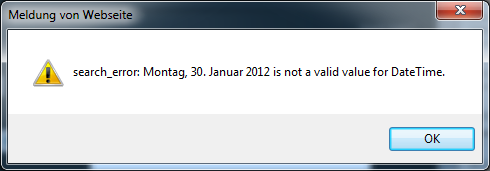Update: As people from all over the world seem to be looking for a solution to the Greyhound search_error problem, I translated this post into English.
Greyhound ist das größte Fernbusunternehmen in Nordamerika. Leider kann man deren Website zur Zeit mit einigen deutschen Browsern nicht benutzen. Wenn man eine Suchanfrage für Fahrkarten oder Verbindungen stellt, bekommt man die Fehlermeldung: „search_error: Montag, 30. Januar 2012 is not a valid DateTime.“
Auffällig ist hier, dass ein deutsches Datum in einer englischsprachigen Fehlermeldung steht. Vermutlich hat der Browser das Suchdatum in Abhängigkeit seiner Spracheinstellungen formatiert, womit der Server nichts anfangen kann. Der spricht anscheinend kein Deutsch.
Dieses Problem tritt zur Zeit mit Mozilla Firefox 9.0.1 und Microsoft Internet Explorer 9.0.8112.16421 auf.
Lösung: Chrome. Der kostenlos Google-Browser hat seltsamerweise keinerlei Probleme mit der Website.
Meine detaillierte Fehlerbeschreibung vom 5. Januar 2012 wurde anscheinend bisher nicht bearbeitet. Das Problem besteht zumindest noch und ich habe keine Antwort bekommen.
——– Original-Nachricht ——–
Betreff: Website problem: unable to use search with localized browser due to incompatible date format
Datum: Thu, 05 Jan 2012 22:09:50 -0500
An: webmaster@greyhound.caHello,
your website seems to have a localization problem. When I use the home
page https://www.greyhound.ca/ and use the Tickets search:Leaving from: „Toronto, ON“
Going to: „Waterloo, ON“
Departing on „05/10/2012“
Time: „Any“
Discount Type: „No Discounts“
Promotion Code: „“
Adults: „1“
Seniors: „0“
Children: „0“I get the following error message: „search_error: Donnerstag, 5. Januar
2012 is not a valid value for DateTime.“The date is actually in German format because my browser has a German
language setting. But I only used the Departing-on-Date-Picker. I guess
the problem comes from the localization of your rcCalPopup class from
ASP.NET. The date picker probably formats the date according to the
browsers localization, which in my case is German. But when the date
comes to the server, it doesn’t recognize the format and thus throws the
error message back to the user.I used the Firefox plugin TemperData to checked the POST data which the
browser sends to https://www.greyhound.ca/services/farefinder.asmx/Search
and it contains the German formatted date in the POST parameters. So the
problem originates from the browser and not from the server.The problem probably occurs with any localized browser, so Spanish,
Russian, Indian, Japanese, … I guess you would like to provide the
services of your website to those customers as well.I reproduced the problem with these browsers:
– Mozilla Firefox 9.0.1
– Microsoft Internet Explorer 9.0.8112.16421Interestingly, the problem does NOT appear with:
– Google Chrome 16.0.912.63 mIf you need further information on this, don’t hesitate to ask for it.
Thanks,
Markus